Users
Every subscription requires at least one user, the owner. Users are identified personally by their email address, which serves as their username. A user can have various roles and rights within each subscription and may be a member of multiple subscriptions.
Filter List
Use the filter text box to filter the list of users.
Show vendor users
This checkbox will show users from the vendor. These users are by default hidden and they will not be accounted for as a user when it comes to user consumption for this subscription.
User administration
All users are listed, with the possibility to filter this list. Each user has a Role, that sets its user rights.
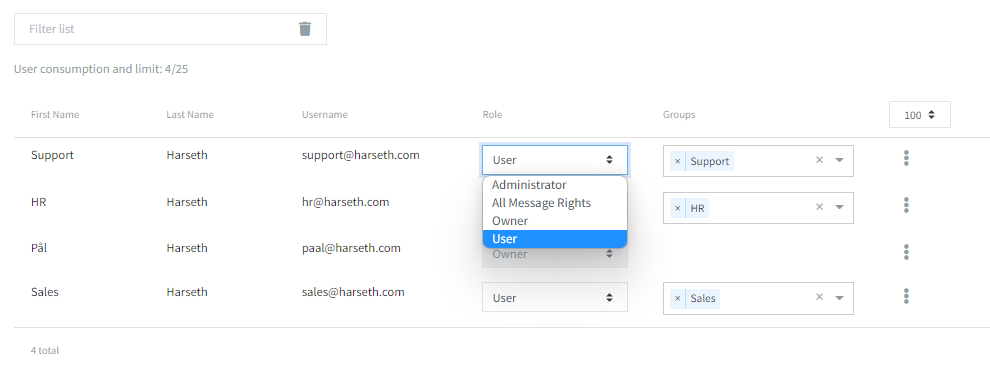
The menu far right makes it possible to delete a user from the subscription. Note that the user is not deleted from Archeo as a whole, but only from this subscription.
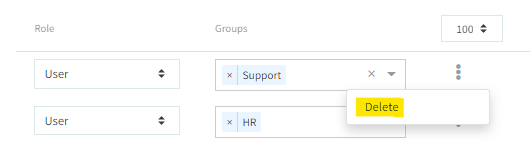
User role
Archeo supports four predefined roles:
| Role | Description |
|---|---|
| Owner | The owner of the subscription. A subscription may have more than one owner, and an owner has by default the rights of the Administrator and AllMessageRights |
| Administrator | An Administrator has by default the rights from AllMessageRights. The administrator has the rights to open the administrator UI and can administrate the service |
| AllMessageRights | This role gives the members the right to see all transactions and messages for the subscription |
| User | This role has by default no rights and the user groups this user is a member of defines its rights |
User Groups
Select one or multiple user groups for this user. Go to user groups to se how to create and assign rights per group.